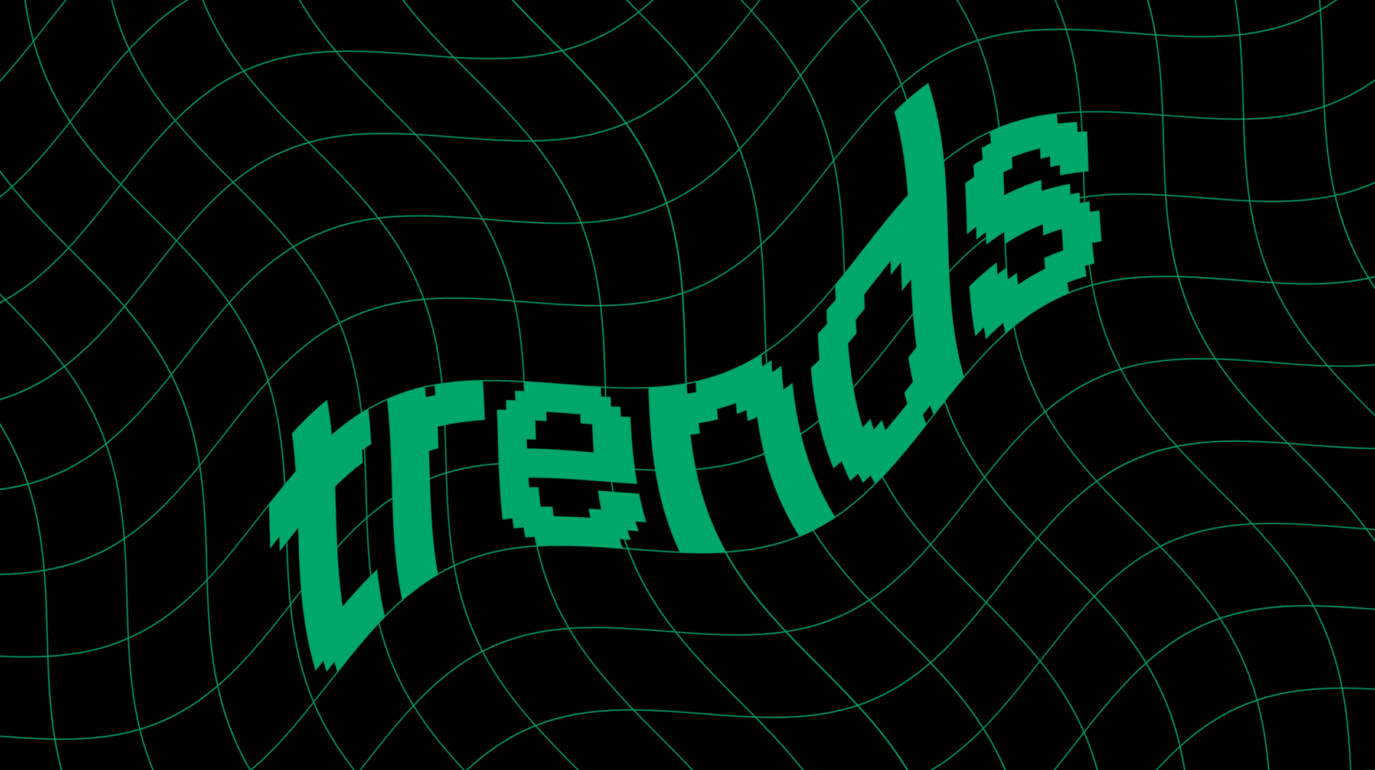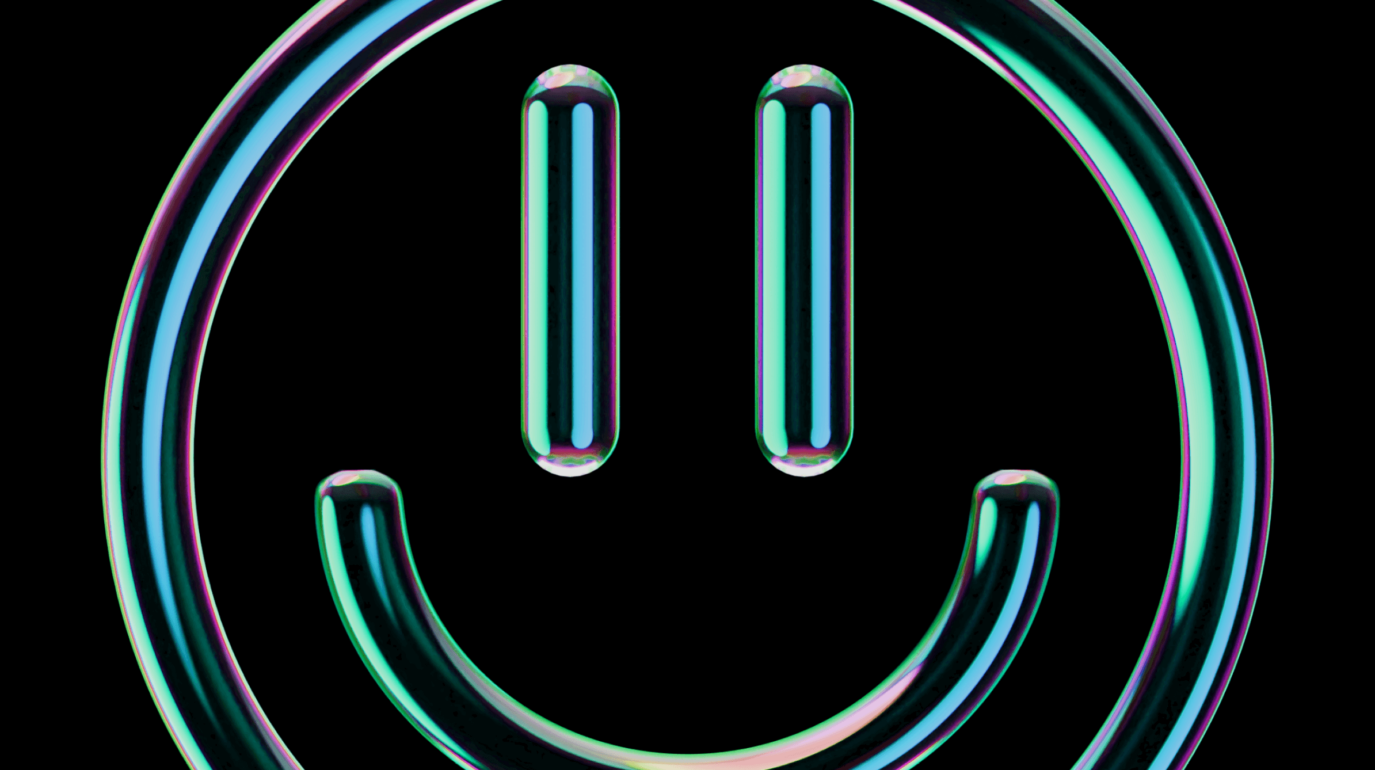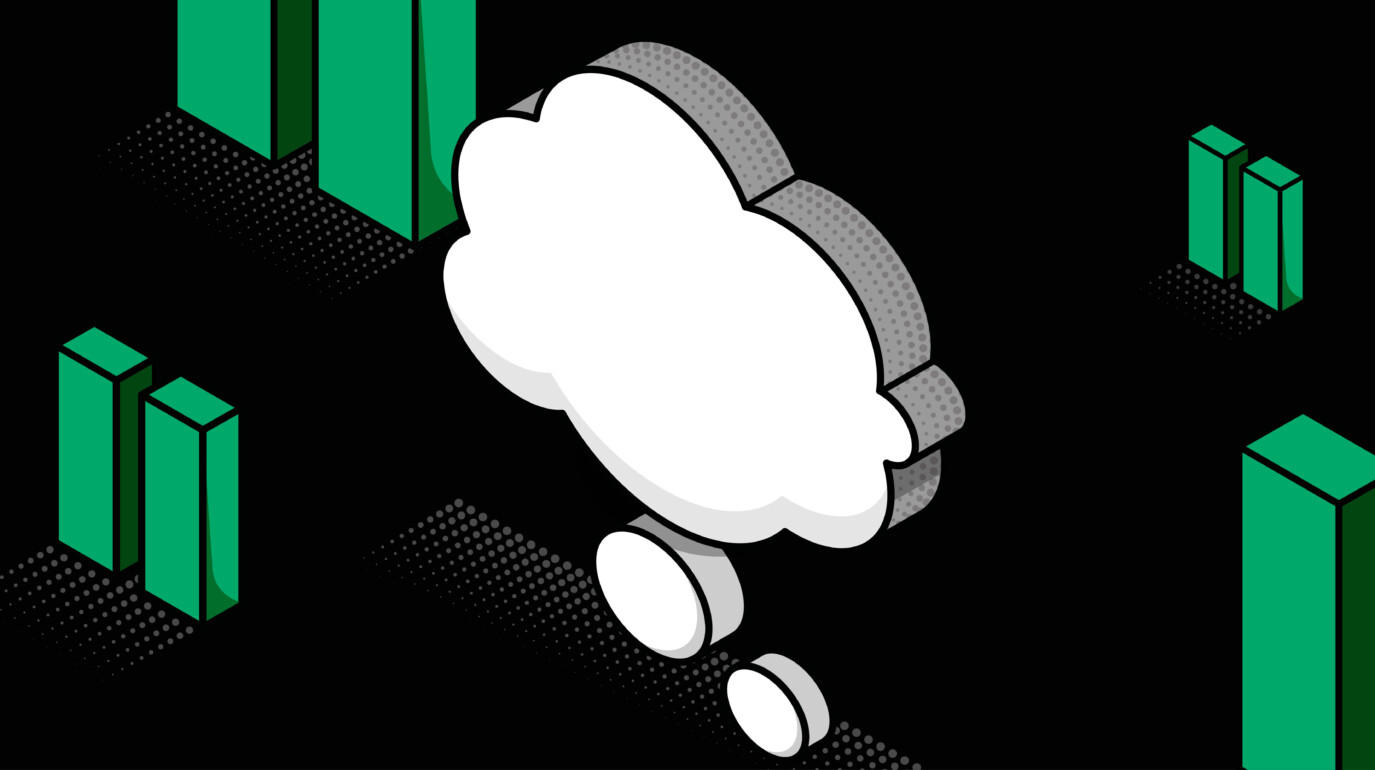AUTHOR: NEIL MATTHEWS
READ TIME: 5 MINS
The value of digital inclusivity is often underestimated, says Production Director Neil Matthews. But what does accessibility – particularly in PDFs – mean for both audiences and brands, and how can it be achieved?
The irony of accessibility is that as a topic, it’s pretty – well – inaccessible.
What is it? What isn’t it? Why does it matter? Who does it matter to? When should it be a consideration? Where does AI come into it?
Before we get to the nitty gritty, let’s look at why accessibility, or digital inclusion, matters.
One in five people experience some form of disability that impacts their ability to access digital content. One in 12 men and one in 200 women are affected by colour blindness. And in the UK alone, two million people live with sight loss.
When we fail to make PDFs and digital content accessible, we’re not excluding a handful of people; we’re excluding a significant proportion of our audience.
And because accessibility tends to be an afterthought rather than a design priority, it’s a prevalent problem for brands today, including some of the best known. There are well-documented examples of leading brand identities with insufficient colour contrast, an overreliance on colour to convey meaning and complex visuals that are indecipherable when scaled down.
For users with visual impairments or colour blindness, these seemingly small design decisions create unnecessary barriers to understanding and brand recognition.
Companies are happy to focus effort on brand awareness but are overlooking the basic principles that make their brands accessible and memorable to every member of their target audience.
“Too often, accessibility is an afterthought rather than a design priority.”
What accessible content is – and isn’t
Despite general assumptions, accessibility isn’t just about addressing colour contrast or text legibility. True digital inclusion means considering how content is structured, navigated and interpreted by users with diverse needs. It’s about making sure everyone, whether they’re using a screen reader, keyboard navigation or assistive software, can engage meaningfully with the content. Because, while automated tools can support aspects of the accessibility process, they often miss critical factors needed to make a document accessible.
Accessibility in PDFs also requires a solid understanding of the purpose of ‘tags’ – how they function with assistive technology and why they matter. Without this, you risk producing documents that claim accessibility while failing to deliver the comprehensive structure and features needed for genuine universal access.
Why accessibility matters for your audiences
We all know that digital content isn’t one-size-fits-all: it’s a custom fit, adapted to the needs of the individual.
- Blind people rely on screen readers and alternative text descriptions to access digital content.
- People with dyslexia and other cognitive disabilities benefit from clear layouts, consistent navigation and plain language that improves readability.
- Colour blind people need sufficient contrast and designs that don’t rely solely on colour to convey information.
- People with motor disabilities depend on keyboard accessibility and interfaces that don’t require precise movements or timing.
- Those with low vision require scalable text, adjustable contrast, and content that remains functional when magnified.
- Older people, who may experience multiple age-related impairments including vision changes, reduced dexterity and cognitive shifts, benefit from the accessibility considerations that make digital content more usable for everyone.
And accessibility isn’t just for people with disabilities. Clear structure, legible contrast and readable content benefit anyone navigating documents on mobile devices, in low-light environments or under time pressure. Making PDFs accessible improves usability for all.
Some often overlooked benefits
Before we get into the benefits, it’s worth saying that when it comes to accessibility, the focus is often on websites – but it’s equally important to apply the same principles to PDFs.
As well as ensuring digital inclusion for everyone, accessible PDF content is more easily processed by search engines so can lead to improved visibility in Google. It can also strengthen a brand’s reputation and image, demonstrating as it does, a clear commitment to inclusivity and corporate and social responsibility.
But in the UK, accessibility isn’t just best practice, it’s a legal requirement: under the Equality Act 2010, organisations must ensure their digital content, including PDFs, doesn’t exclude disabled users.
Public sector bodies are further bound by the 2018 Accessibility Regulations, which require PDFs published after September 2018 to meet Web Content Accessibility Guidelines (WCAG) 2.1 AA standards. While private sector organisations aren’t covered by these specific regulations, they’re still legally obliged to provide accessible alternatives under anti-discrimination law.
So what are the barriers for businesses? Producing an accessible PDF, even to the lowest acceptable standard, takes significant work, often leading to hesitation around additional costs. But when the benefits are so convincing, the value far outweighs the upfront investment.
“Accessible PDF content is more easily processed by search engines so can lead to improved visibility in Google.”
AI’s impact on accessibility
The same structural elements that make documents accessible to people with disabilities also enhance how AI tools process your content. When PDFs include proper tags, reading order and semantic structure, AI systems can understand document organisation more easily than when using Optical Character Recognition (OCR) alone.
OCR converts images of text into machine-readable characters, but it can’t interpret document hierarchy, structure and flow. Without accessibility features, AI systems struggle to differentiate headings from body text, understand tables or follow the logical flow of information.
As reliance on AI for document processing and knowledge management grows, accessible design then delivers a dual value – serving users with impairments while simultaneously optimising content for AI tools.
Some final considerations
Given the myriad benefits of accessible PDFs and inclusive digital content, we think the investment case is pretty compelling. And it’s something that needs to be considered at the upfront stage of every project.
It’s also worth saying that as AI rapidly develops, its dependence on many of the same principles as accessibility will become more pronounced, meaning accessibility is more likely to be regarded as a routine and required part of the digital content creation process going forward.
The businesses that invest and prioritise now will be the ones reaching wider audiences with content that works effectively for everyone.